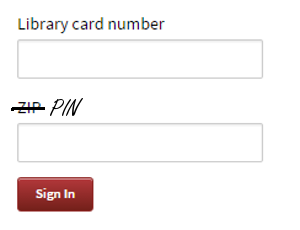We’re making a change to the way you log in to your OverDrive eBooks and audiobooks account starting Tuesday, September 2.
You’ll continue to log in with your library card number, but instead of using your ZIP code as your password, you'll need to use your PIN. Your PIN is the four- to six-digit number that you use as the password for your CPL website account (the account you use to manage materials you check out at our locations).
Initially, your PIN is the same as your ZIP code, but you can change it to any four- to six-digit number. To change your PIN, log in to your CPL website account and go to My Settings.
This change increases the security of your OverDrive account. It’s also the first step in our plan to integrate your OverDrive account into your CPL website account, which will enable you to log in once to keep track of both accounts. Please stay tuned for these changes in the coming months.
Questions? Need help? Contact eBooks Support.