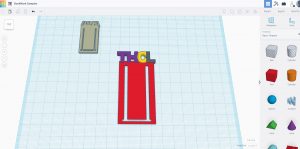Have you ever been interested in 3D printing? Looking to design some practical and unique prints? Join us this fall and learn how to make four practical prints that can be super useful as you start your new school year!
Using free 3D modeling programs such as Tinkercad, learn how to create and design customizable keychains, bookmarks, tablet/phone stands and ear bud holders. Share and submit your design to have it printed at one of our print pickup locations!
How Do I Participate?
- Create an account on Tinkercad with the help of a parent or caregiver if you're under 13.
- Watch the tutorial videos to help you create one of the four designs using Tinkercad.
- For further assistance, sign up for one of our Zoom 3D printing workshops.
- Fill out the form below to submit your design.
- Your 3D design will be printed. You can pick up a print of your design at one of 10 CPL locations.
How Can I Get Help?
Register for one of our online workshops to see a 3D printing demonstration or get hands-on practice and helpful suggestions for using Tinkercad. You can also watch our Tinkercad video tutorials and view step-by-step how to create one of our four designs.
To view templates of the designs, follow the directions below:
- Go to the Join Class page on Tinkercad.
- Enter your class code: 4FRDJ2H2QHFS
- Enter the nickname: cplfall2020
To use the template designs, please create a duplicate and then make edits. This ensures the templates are available for everyone.
Additional Information
- Please only submit one of the four practical print designs. We will not be able to print other designs at this moment.
- Each participant is limited to four prints maximum.
- Please give us one to two weeks to print your design. Depending on the size of your design, we may need to make adjustments.