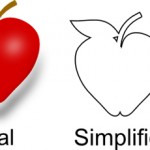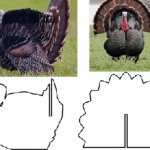We’ve had some great questions about Inkscape and its other applications, so we hope to answer that question today.
Inkscape is a vector image editor and creator. Because we typically cut out designs in the lab, we use shapes and few colors in our designs. This is important when cutting material because we usually want solid pieces for our acrylic, decals and imported SVGs for 3D objects. Many of our templates come from sites like OpenClipArt.org. The images start off as colorful, detailed shapes that we then simplify for our purposes.
In our vinyl decal classes, we steer you toward locating a vector image, but you can also import a photograph and trace it, which is what we did for the upcoming Table Top Turkey workshop. The photo on the left comes from Wikipedia, and the photo on the right comes from the U.S. Fish and Wildlife Services.
Inkscape can also be used to create layered color images for print and web graphics. You could use it to create logos, comics and illustrations, clip art and print designs for paper, T-shirts and other items.
There are numerous tutorials online if you want to explore these possibilities:
- Inkscape Tutorials Blog
- Inkscape Tutorials collected on Pinterest
- Great Inkscape Tutorials Web Roundup at VectorTuts (Tuts as in tutorials)
If you’ve used Inkscape at home, we’d love to hear about it in the comments!